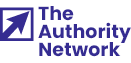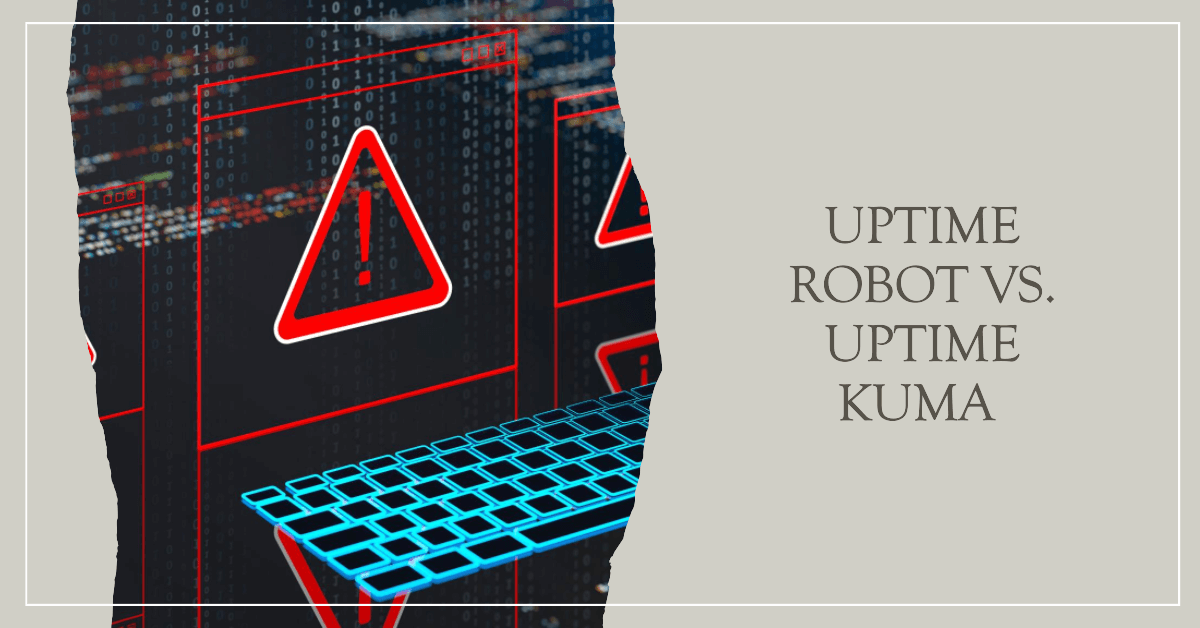If you’re looking for the best website availability (uptime) monitoring solution, consider Uptime Robot and Uptime Kuma.
Since Uptime Kuma is the best alternative to Uptime Robot, let’s explore their features, pricing, and main differences.
Uptime Robot vs Uptime Kuma – Main differences
Uptime Robot is one of the best uptime monitoring tools on the web. However, it has certain downsides that might make it fall short when it most matters. Thankfully, Uptime Kuma is an excellent free open-source self-hosted uptime monitoring alternative.
Let’s take a look at their key features and differences.
| Uptime Robot | Uptime Kuma | |
| Uptime monitoring | Website, SSL, ping, port, cron job, HTML/JSON monitoring. | Docker container, steam game server, Push, DNS record, ping, HTTPS/TCP/HTTP monitoring. |
| Notifications | Email, SMS, voice call, Twitter, Slack, Zapier, Telegram, Discord, Webhooks, etc. | Email, Pushover, Slack, Gotify, Discord, Telegram, etc. |
| Freemium plan | Limited access to monitoring features. | Full access to monitoring features. |
| Ease of use | Outdated UI. | Easy to use and set up. |
| Status pages | White-labeled status pages with customization options. | Multiple status pages with mapping to specific domains. |
| Response times | 5 min. monitoring interval (free plan). | 20-second intervals. |
| Multi-language support | N/A | Yes |
About these services
Uptime Robot is one of the best uptime monitoring services on the web. It supports website (uptime), SSL, ping, port, heartbeat, and keyword monitoring. As a free user, you can tap into 50 monitors to perform 5-minute website uptime checks to avoid expensive downtime and the risk of losing customers to your competitors.
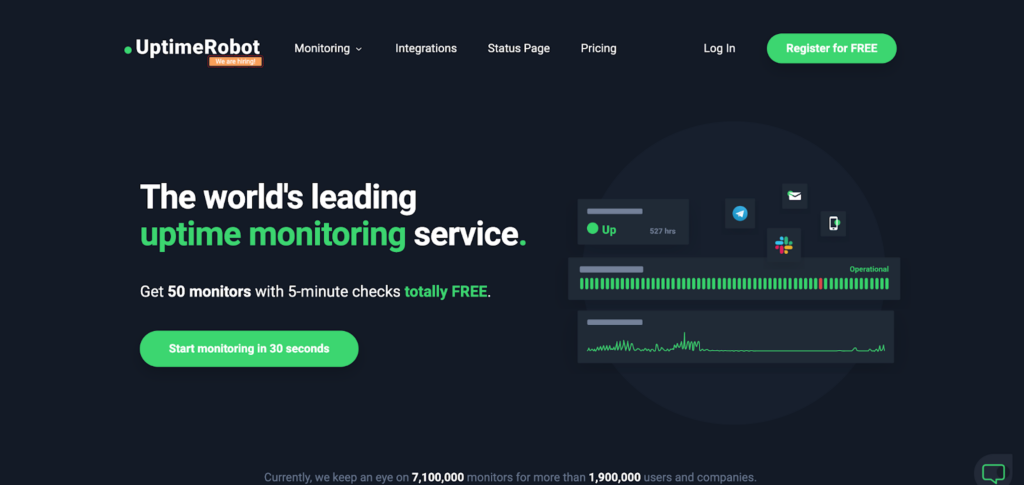
Uptime Kuma is the best open-source self-hosted alternative to Uptime Robot, giving you complete control over your website data. It provides multiple customization options for setting up website notifications and offers free access to the full set of features.
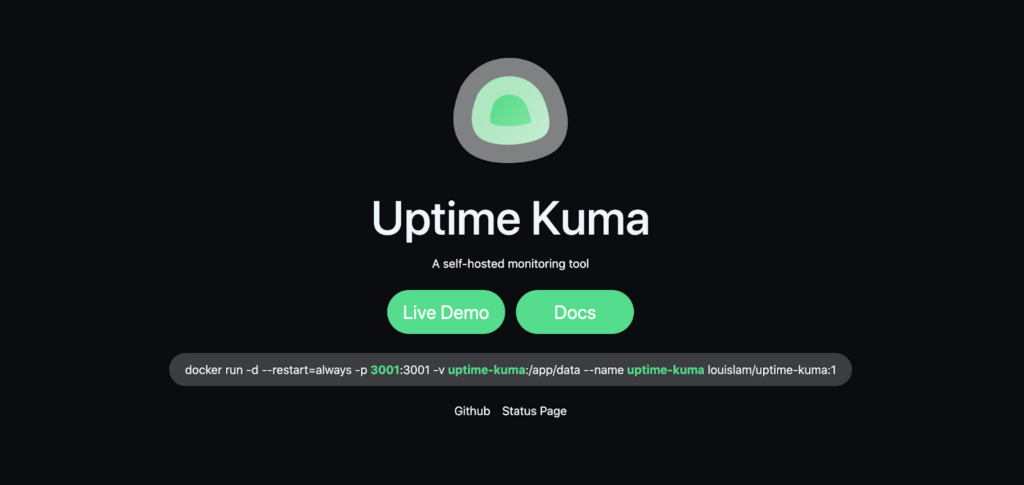
Uptime Robot vs Uptime Kuma pricing differences
Though Uptime Robot offers a freemium plan, it comes with limited access. You get only 50 monitors with 5-min website checks, including ping, port, HTTP, and keyword monitors. The free plan also includes only six integrations.
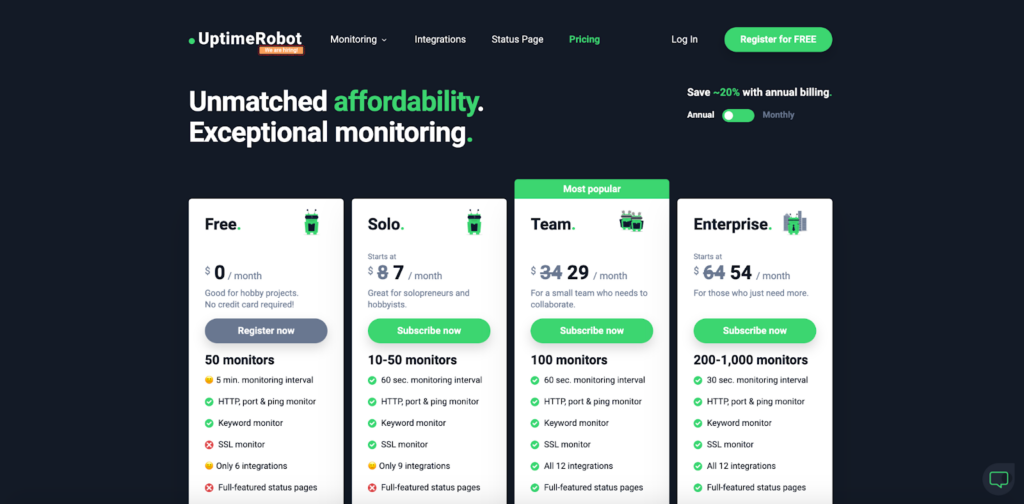
Visit Uptime Robot for additional information >>
On the other hand, Uptime Kuma gives you free access to all its website monitoring features, including 2FA and proxy support, certificate info, ping charts, status page mapping, and 90+ integrations.
Visit Uptime Kuma for additional information >>
User interface and ease of use
Both Uptime Robot and Uptime Kuma are easy to use and set up. However, Uptime Kuma has a better-organized user interface with a more user-friendly and responsive uptime monitoring and alerting system.
In addition, Uptime Kuma’s UI is also faster, more lightweight, and more modern than Uptime Robot’s UI.
Pros and cons
Uptime Robot
Pros:
- Easy monitoring setup
- 50 free monitors
- Top integrations
- SSL monitoring
- The free account doesn’t require credit card details
Cons:
- Limited monitoring access for free users
- It doesn’t support self-hosting
- Outdated UI
Uptime Kuma
Pros:
- Free open-source uptime monitoring
- 90+ integrations
- Free access to all features
- 2FA security
- Multi-languages
Cons:
- First-time access requires an already-configured domain
Feature comparison
Let’s see how Uptime Robot’s features compare to Uptime Kuma’s.
Uptime Robot features
- Website monitoring – receive alerts when your website is down;
- SSL monitoring – avoid downtime due to expired SSL certificate;
- Ping monitoring – ensure your network devices are always available;
- Port monitoring – determine specific web services you want to monitor;
- Heartbeat (Cron job) monitoring – monitor intranet devices and background tasks;
- Keyword monitoring – check the presence/absence of HTML/JSON requests.
In addition to key features, Uptime Robot offers advanced features such as email status updates, customizable status padres, performance charts, maintenance windows, custom HTTP request headers, and multi-location checks.
Uptime Kuma features
- Uptime monitoring – monitor docker containers, Push, DNS records, HTTPS/TCP/HTTP keywords;
- Website monitoring – monitor across different time zones;
- Integrations – over 90 integrations with notification platforms;
- History overview – monitoring history overview;
- Database – history database optimization;
- Security – two-factor authentication security;
- Server support – steam game server support;
- Data import/export – Import/export monitoring data;
- Hosting – self-hosting;
- Language – multi-language support.
As you can see, both Uptime Robot and Uptime Kuma offer top uptime monitoring features. However, Uptime Robot doesn’t support self-hosting and lacks 2FA security and multi-language support.
In addition, Uptime Kuma gives you full access for free, whereas Uptime Robot’s free plan gives you very restricted options.
Conclusion
If Uptime Robot no longer fits your website’s uptime needs, Uptime Kuma is an excellent alternative. It can do everything Uptime Robot does, only better.
In addition, Uptime Kuma is a free, user-friendly, responsive, lightweight, and ultra-fast open-source self-hosting uptime monitoring solution that gives you complete control of your website data and enables you to monitor internal services without exposing them to public connections.