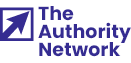Duplicate listings can sneak up on you. One day you’re Googling your business, and boom—two or three versions show up with different info. It can quietly mess with your local SEO and make your business harder to trust.
The good news? Cleaning them up is easier than it sounds. In this guide, we’ll walk you through how to spot, merge, or remove duplicate listings the right way—without the tech overwhelm.
Why Duplicate Listings Are a Problem
At first glance, having a few extra listings might not seem like a big deal. But duplicate listings can quietly cause some serious issues for your business—both online and offline.
Here’s why they matter:
They Confuse Customers
Imagine you’re a customer searching for your business and two different listings pop up—with different phone numbers or addresses. Which one do they trust? Chances are, they’ll either pick the wrong one or give up altogether. That hesitation can lead to missed calls, lost foot traffic, or worse—lost trust.
They Split Up Your Reviews
Customer reviews are gold. But when they’re spread across multiple listings, their impact gets diluted. Someone might see one listing with five glowing reviews… and another with none. It can create doubt—even if both are about the same great service.
They Hurt Your SEO
Search engines like Google want to serve users the most accurate and consistent info. When they see conflicting listings for the same business, it throws up red flags. You might not get penalized directly, but it can drag down your visibility, especially in local search results or Google Maps.
They Waste Your Time
Every listing needs to be updated and managed. If you’ve got duplicates floating around, that’s double (or triple) the work—especially when you change your hours, phone number, or services. Instead of helping your business grow, these listings just drain your time.
Step-by-Step Guide to Fixing Duplicate Listings
Step 1: Identify Duplicate Listings
Before you can fix anything, you’ve got to find the duplicates.
Start by Googling your business name. Don’t stop there—check other popular directories like Yelp, Bing Places, Apple Maps, and Facebook Business Pages. Look closely at the listings. Are there extra entries showing the same business name but with:
- A slightly different phone number?
- A former address?
- A weird business name variation?
All of those count as duplicate listings—even if they look similar, they can confuse customers and mess with your SEO. Jot down the URLs of any suspicious ones in a spreadsheet so you can easily keep track.
Step 2: Determine Which One to Keep (a.k.a. The Primary Listing)
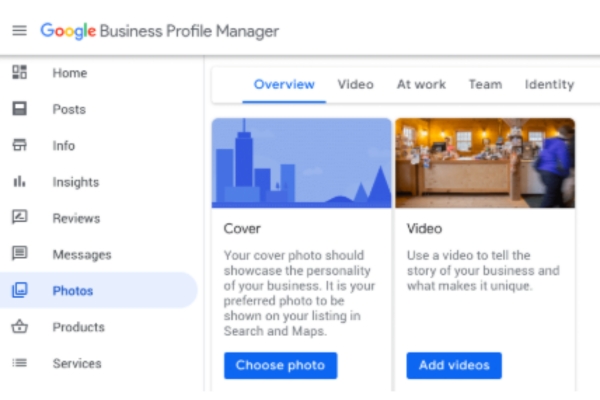
Now that you’ve found the duplicates, it’s time to pick your “main” listing.
Here’s how to choose:
- It should have the correct business name, active website, and current address and phone number.
- It should be verified (especially on Google Business Profile).
- Ideally, it already has some reviews and photos.
This is the one you want to keep and optimize going forward. All your marketing and links should point to this version. If you haven’t already, take a moment to optimize your Google Business Profile to make sure it’s working as hard as it can for you.
Think of this like choosing your main blog domain—you want one solid version that Google understands and trusts.
Step 3: Claim or Verify the Listings You Can
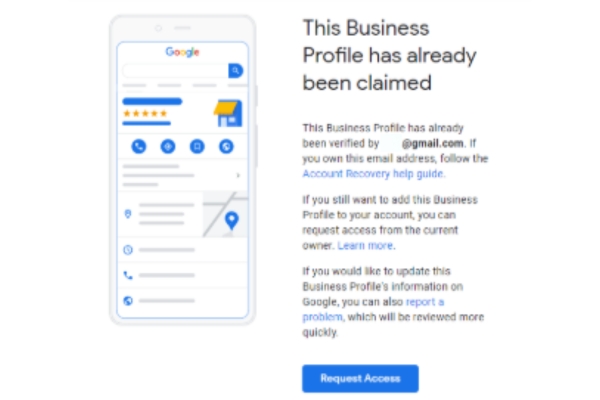
For the listings that aren’t yours yet (but have your business name), you’ll want to claim them.
Claiming means telling the platform, “Hey, this is my business.” Most of the time, they’ll ask for some kind of verification:
- A phone call to your business number
- A postcard with a PIN sent to your physical address
- An email to a domain-matching address (like [email protected])
Once you’ve verified ownership, you can either fix the listing or proceed to merging/removal.
Don’t skip this step. If you don’t claim the listing, someone else—or worse, a competitor—could.
Step 4: Merge or Remove Duplicate Listings
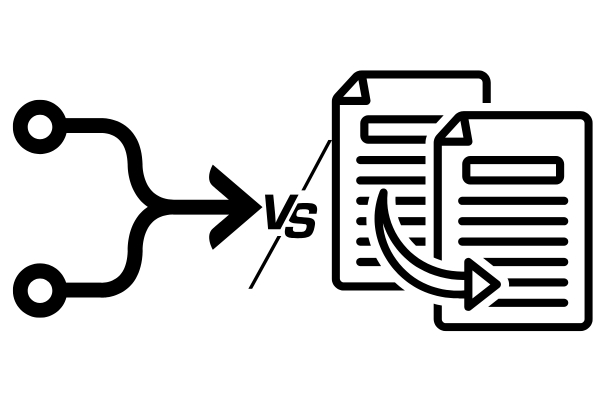
This is where things get a bit more hands-on.
Option A: Merge Listings
If you now control two listings with mostly the same info, merging is the cleanest solution.
- Google Business Profile: Contact Google Support and request a merge, or use the “Suggest an Edit” option and flag the duplicate.
- Yelp: Submit a correction request with links to both pages and explain they’re for the same business.
- Facebook: Navigate to Business Manager → Settings → Merge Pages (only works if you manage both).
Merging combines the info and, in some cases, consolidates reviews. It’s the best move for long-term SEO.
Option B: Remove a Listing
Can’t merge it? Then it’s time to remove or suppress.
- For outdated or incorrect listings, go to the listing and choose “Suggest an Edit” → then mark it as “Doesn’t Exist” or “Closed.”
- Some directories also allow reporting the listing as a duplicate.
On Google, if you see “Own this business?” on the profile, that means no one has claimed it—click it to begin removal or merge.
Important: Removal isn’t instant. Some platforms review the request, and you might need to follow up.
Step 5: Monitor Your Listings Regularly
Once you’ve cleaned things up, don’t assume it’s over for good—duplicate listings can reappear over time, especially if your business moves, changes info, or gets picked up by third-party aggregators.
Every few months, take a few minutes to do a quick listing audit:
- Pull up your business on Google and scan the top results. Look out for any new or outdated listings that don’t match your primary info.
- Check for NAP accuracy (Name, Address, Phone). Even a small inconsistency can cause issues.
Make sure all links still point to your correct website and verified profile.
If you’re juggling multiple locations or managing listings for clients, tools like GHL can help streamline this process. You can monitor everything in one place, spot inconsistencies faster, and stay on top of your online presence without manually checking dozens of platforms.
Why Cleaning Up Duplicate Listings Matters
Cleaning up duplicate listings might feel small, but it makes a big difference. It helps your business show up clearly and consistently, builds trust with potential customers, and keeps your local SEO working in your favor.
Follow the steps, stay consistent, and you’ll avoid confusion, save time, and create a smoother experience for anyone searching for you online.
Frequently Asked Questions

Duplicate listings can result from various factors, including changes in business information like moving to a new location, having multiple people involved in managing listings, or data aggregation errors from third-party sources.
Merging listings typically consolidates reviews, but it’s essential to confirm this with the specific platform’s policies.
The timeframe varies by platform. For instance, Google may take a few days to process removal requests.
Generally, it’s recommended to have a single listing per business location. However, if distinct services operate under separate names and have clear signage, they may qualify for individual listings.
If you discover an unclaimed duplicate listing, you can report it through the platform’s support channels or suggest an edit to mark it as a duplicate or remove it.
Regularly monitor your business information across all platforms, ensure consistent NAP (Name, Address, Phone number) details, and use listing management tools to keep your information accurate.