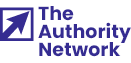If you’re running a local business and want more people to find you online, Google Keyword Planner is one of the best tools to start your keyword research. Think of it as learning the exact words your customers are typing into Google. Whether you’re a dog groomer in Portland or a yoga studio in Texas, using this free tool can help your business show up at the right place at the right time.
Let’s break it down without the fluff—just steps you can actually follow.
What Is Google Keyword Planner (And Why You Should Use It)
Google Keyword Planner is a free tool that helps you find keywords people are searching for on Google. It’s designed for advertisers, but even if you’re not running ads, it’s still one of the best free ways to discover real search terms.
For example, instead of guessing if people search for “pet salon” or “dog grooming services near me,” you can see which one gets more searches—and target that term.
Benefits for Local Businesses:
- Find what your local audience is actually searching
- Discover content ideas for blogs, services, and FAQs
- Plan your website pages around real data
How to Access Google Keyword Planner
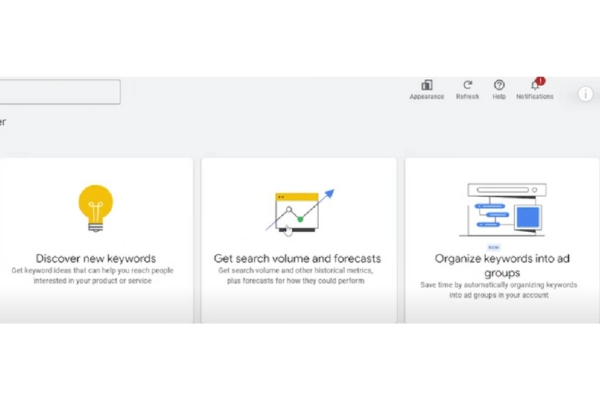
You’ll need a free Google Ads account, but don’t worry—you don’t have to spend anything. Think of it as unlocking a powerful tool without pulling out your wallet.
Here’s how to get in:
- Head over to ads.google.com and either sign in or create an account.
- When asked to create a campaign, don’t stress. Click “Switch to Expert Mode”—you’ll usually find it in small text below the main options.
- On the next screen, select “Create an account without a campaign.” This helps you skip spending setup entirely.
- Once your account is ready, you’ll land on the Google Ads dashboard.
- Click the wrench icon (top right corner) labeled “Tools & Settings.”
- Under the Planning section, choose “Keyword Planner.”
You’ll now see two options:
- Discover new keywords – best for getting ideas
- Get search volume and forecasts – best if you already have a list
For this guide, we’re focusing on Discover new keywords—that’s where most of the insight starts.
How to Find Local Keywords

Now the fun starts. You’ll use the planner to see what real people are typing into Google—and how often.
Step-by-step:
- Click “Discover new keywords.”
- In the search bar, type in 1–3 services or products you offer. Example:
- “Hair salon”
- “Vegan bakery”
- “Pet grooming”
- Click the location filter right below the search bar and enter your city, neighborhood, or service area. This is crucial—otherwise, the data may reflect global or national searches.
- Hit “Get Results.”
You’ll now see:
- A long list of keyword suggestions
- Monthly search volumes (ranges like 100–1K)
- Competition level (Low, Medium, High)
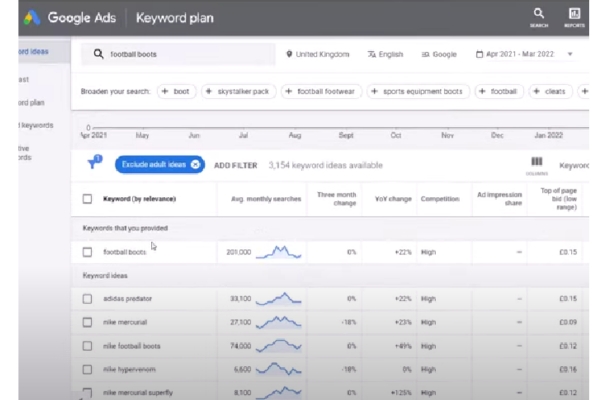
What to look for:
- Keywords that are relevant to your business
- Low to medium competition for easier ranking
- A mix of short and long-tail keywords
- Terms that include your city or service area
Even if a keyword doesn’t have huge search volume, it could be valuable if it’s specific and matches real customer intent.
Choosing the Right Keywords for Your Business
Not all keywords are worth chasing. Here’s how to filter out the noise and focus on the gold.
Prioritize these types:
- High Intent Keywords – These signal readiness to act, like “emergency plumber near me” or “book facial appointment Portland.”
- Location-Based Keywords – Always include your town, city, or region if you’re targeting local searches. Ex: “Texas massage spa.”
- Service + Modifier Combinations – These are descriptive and detailed, like “affordable catering services” or “eco-friendly house cleaning.”
Avoid only chasing the highest-volume terms. They might be more competitive and less targeted. Go for a balance: broad terms for traffic, long-tail terms for intent.
How to Use These Keywords on Your Website
Once you’ve found the right keywords, it’s time to sprinkle them—naturally—throughout your site.
Here’s where to use them:
- Homepage – Integrate your top keywords into the first few paragraphs and headlines.
- Service Pages – Create a dedicated page for each core service and optimize for specific keywords. Example: “Lawn Mowing Services in Austin.”
- Blog Posts – Use question-based or long-tail keywords for blogs. Example: “How often should I groom my dog in the summer?”
- Meta Titles & Descriptions – These appear in search results. Include your primary keyword and a short benefit to improve click-through rates.
Write for humans first, search engines second. Don’t stuff keywords—Google’s smarter than that now.
Track What’s Working
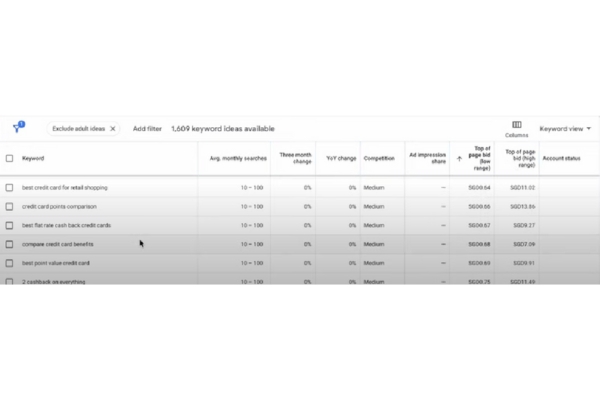
After optimizing your content, keep tabs on what’s bringing in the most traffic. You don’t want to “set it and forget it.”
Tools to monitor progress:
- Google Search Console – Shows which keywords you’re ranking for, how often you’re showing up, and how many clicks you’re getting.
- Google Analytics – Tracks which pages are performing best, how long users are staying, and more.
- (Optional) GHL Users – If you’re using a platform like GoHighLevel for funnels or lead gen, you can tie keyword-driven landing pages into your CRM or tracking to measure conversion paths.
These tools give you real-time insight, helping you double down on what’s working—or adjust what’s not.
Putting Your Local Keyword Research Into Action
Small tweaks in your keyword strategy can lead to big wins in visibility—especially for local businesses where competition is tight and every search counts. Whether you’re just starting out or looking to improve your existing site, the key is to stay consistent. You don’t need to master everything overnight.
Just focus on understanding what your customers are searching for, use those insights to guide your content, and build from there. Over time, those small efforts stack up. So don’t wait until everything’s perfect—just start, learn as you go, and let the data lead the way.
Frequently Asked Questions

Unless you’re running active ads, Google Keyword Planner only shows broad ranges—but it’s still a great tool for spotting trends and guiding your strategy.
Every few months or when launching a new service, promotion, or blog topic.
Absolutely. Look for “question” keywords or long-tail phrases and turn them into helpful how-to articles.
Nope! You only need a free Google Ads account to access the tool. While paid advertisers may see more precise data, the free version is still incredibly useful for content and SEO planning.
Try creating separate keyword lists for each location. Then, build location-specific landing pages or blog posts using those keywords to increase visibility in each area you serve.
Technically yes, but it’s much easier to use on desktop. The interface is more user-friendly and you’ll be able to see more data at a glance.