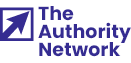Yes, You Can Rank Locally Without Showing Your Home Address
If you’re a home-based service provider—like a pet groomer, photographer, or consultant—you might be wondering if it’s even possible to rank locally without an address. The answer is yes.
Many service area businesses (SABs) successfully show up in local search results without displaying a public address. This guide will walk you through the steps to achieve that, ensuring your privacy while maximizing your online visibility.
What Is a Service Area Business (SAB)?

A Service Area Business (SAB) is a business that delivers goods or services directly to customers at their locations, rather than at a fixed storefront. Examples include:
- Plumbers
- Electricians
- Mobile pet groomers
- House cleaners
- Freelance consultants
SABs typically operate from a home office or a non-customer-facing location and serve clients within a specific geographic area.
Should You Hide Your Home Address from Google?
Pros:
- Privacy Protection: Keeping your home address private safeguards your personal space.
- Professionalism: Avoids confusion for clients expecting a commercial space.
- Compliance: Aligns with Google’s guidelines for businesses that don’t serve customers at their business address.
Cons:
- Map Visibility: Your business won’t have a visible pin on Google Maps, which might slightly reduce visibility.
- Verification Challenges: Some users report that hiding the address can complicate the verification process.
However, many SABs find that the benefits of privacy and professionalism outweigh the drawbacks.
Step-by-Step: How to Rank Locally Without Showing Your Address
1. Set Up (or Claim) Your Google Business Profile

To show up on local search results, you’ll need a Google Business Profile (GBP). This is Google’s free tool that helps customers find your services based on location, even if you don’t have a storefront.
Here’s how to get started:
- Head over to Google Business Profile.
- Sign in using your Google account.
- Type in your exact business name.
- Select the category that best describes what you do (e.g., “Plumber,” “Pet Groomer,” “Freelance Marketer”).
Make sure you’re not adding keywords to your business name unless it’s legally part of it—Google’s cracking down on this.
2. Choose “Service Area Business” and Hide Your Address

When Google asks for your address, this is where things matter most.
Here’s what to do:
- Choose “Yes” when asked if you deliver goods/services to your customers.
- You’ll then see the option to hide your address. Select that.
- Instead of a pinpoint on the map, your listing will appear based on the areas you serve, not where you live.
This keeps your home private while still letting you rank locally in search results.
3. Define Your Service Area Clearly

You can list up to 20 areas where you provide services. Think of this as telling Google, “These are the towns, cities, or zip codes I’m available in.”
Best practices:
- Use city names, zip codes, or counties that are reasonably close to your location.
- Stick to areas where you actually do business—you want calls you can realistically handle.
Be specific: “Los Angeles County” is less useful than “Pasadena, Burbank, and Glendale.”
4. Optimize Your Business Name and Categories
The category you choose tells Google what your business is. This helps them match you with searches in your area.
To do it right:
- Pick your primary category based on your core offer (e.g., “Electrician”).
- Add secondary categories that match related services (e.g., “Lighting Contractor,” “Solar Energy Contractor”).
- Don’t add location keywords to your business name unless it’s part of your branding. (“Joe’s Heating” = good. “Joe’s Heating NYC Brooklyn Best Service” = bad.)
This helps Google rank your listing correctly—without penalties.
5. Add Photos, Services, and Business Hours

A complete Google profile performs way better than a half-filled one. Here’s what to focus on:
- Photos: Upload images of your work, team, tools, before/afters, or even your van signage.
- Services: Use Google’s built-in service editor to list everything you offer, one by one. Be clear, not salesy.
- Hours: Set your working hours, including “by appointment” if applicable.
If you have a blog—even something as simple as a few posts answering common customer questions—you can link to it from your profile. It gives potential clients more context and builds trust with local searchers.
6. Get Real Customer Reviews (They Still Count!)

Even if you don’t have a commercial space, reviews help your listing rank better and convert faster.
How to get more reviews:
- Ask happy clients personally via text or email.
- Include a review link in your thank-you messages.
- Use automated tools like GoHighLevel (GHL) to send review requests after every service—hands-off and consistent.
Always reply to reviews, even the short ones. Google sees engagement as a ranking factor.
7. Keep Your Info Updated and Active
Google loves active listings.
Keep your profile fresh by:
Regular updates show Google that you’re an active, trustworthy business.
Final Thoughts: You Don’t Need a Storefront to Show Up Locally
Operating without a public address doesn’t mean you’re invisible. In fact, many service-based businesses thrive without ever listing a physical shopfront or office location. Whether you’re running things from your home, on the road, or somewhere in between, you still have every opportunity to show up when local customers search for what you offer.
The key is setting up your Google Business Profile the right way, clearly defining your service area, and keeping your information fresh and accurate. Add in a few glowing reviews, some helpful photos, and consistent updates, and you’re well on your way to building trust—and visibility—without compromising your privacy.
Your business deserves to be found. And with a few intentional steps, it will be.
Frequently Asked Questions

Yes, but without a visible address, your business won’t have a map pin. However, your business can still appear in local search results within your specified service areas.
Many customers understand that service providers operate from home or don’t have a storefront. Clear communication and positive reviews can build trust.
Technically, no. Google’s guidelines don’t allow PO Boxes, UPS stores, or coworking space addresses unless you actually staff them during business hours. It’s best to use the Service Area setup and simply hide your address if you’re home-based.
Hiding your address doesn’t directly impact your rankings. However, proximity to the searcher and other factors like reviews and profile completeness play significant roles.