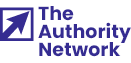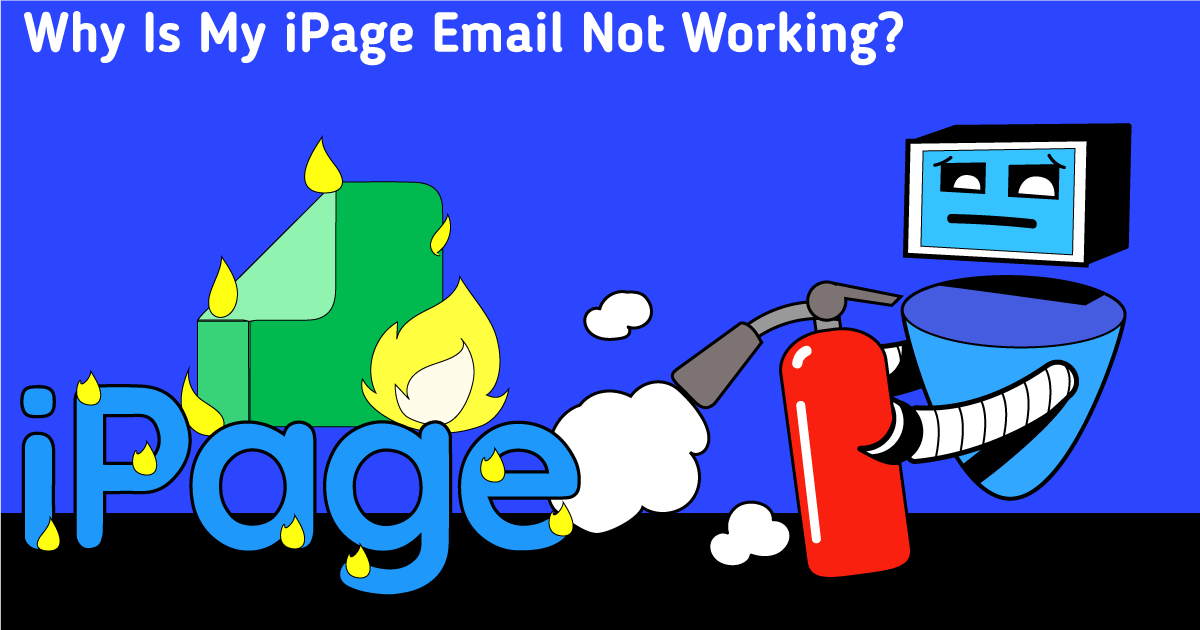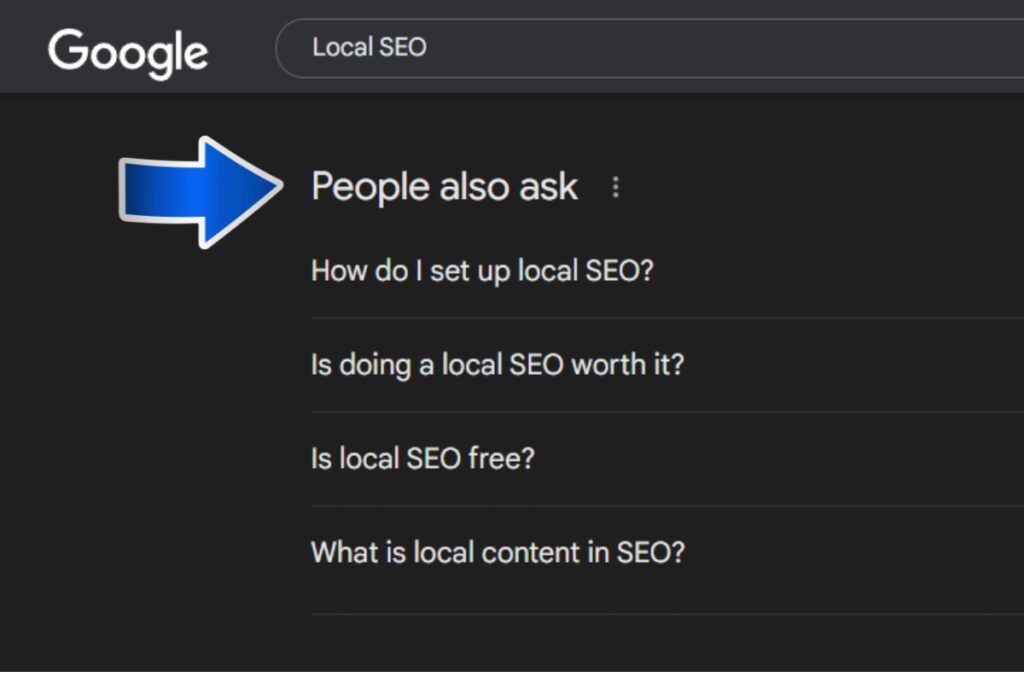If you’re paying for some of the popular services offered by iPage – cheap web hosting, domain names, and dedicated servers – you’re likely using iPage email as well.
iPage is well known for its affordable pricing and user-friendly solutions. However, its services have not always been 100% reliable.
Such is the case with iPage email, which often stops working. If your email is acting up, several possible reasons exist.
Read on to find out why you can’t access your iPage webmail and what you can do about it.
Reasons why iPage email isn’t working
If your iPage email is not working, that’s usually because you’ve typed in the wrong password or account name or your internet connection is not strong enough. Other suspects are a blocked IP address, a poorly set up email account, and an overloaded queue.
Your IP is blocked
When you enter a wrong password 6 times in a row in under 5 minutes, iPage blocks your IP address out of precaution. You have to wait for 3 hours to reset your password.
You typed in the wrong password/account name
Typing in the wrong credentials is a common mistake. Don’t worry – it happens to the best of us. Ensure your password and account name are correct, and check your caps lock.
Email not sending because the queue is too full
Is iPage refusing to send an email? That’s usually because the queue is too full. If this is the reason, there should be a message that says SMTP 42 (Server Temporarily Not Available).
Poor internet connection
Are you sure you’re connected to a secure Wi-Fi network with a strong and reliable signal? In most cases, iPage email is not working because there’s no internet.
The email account is poorly set up
If you’ve checked the above and you still can’t troubleshoot a problem, it might be because your email account has been poorly set up or created on another server.
Six steps to fixing your iPage email
Your iPage email still won’t listen? We have a quick checklist of all things you can try before it’s time to contact customer support.
Typically, this should solve the problem:
- Check your internet connection and restart your router
Make sure your device is connected to the internet. Test your internet speed to ensure it’s working properly. If it doesn’t work, restart your PC and router manually.
- Restart your account password
You can reset your iPage email account password from the account login. Click on “Forgot Password” and enter your username/domain to send a password reset request.
- Check your mailbox storage
Maybe your iPage email isn’t working because the mailbox storage is full. Here’s the official step-by-step guide for when you need to check your iPage mailbox storage use.
- Check your spam filter
If you’ve been expecting an important email for days and it’s still not arrived, check the spam filter in your mailbox. Perhaps it’s been automatically marked as spam on arrival.
- Fix your DNS settings
You can fix your DNS settings from your Domains Dashboard – iPage offers a detailed guidebook for managing and troubleshooting your DNS records on its official website.
- Format your emails properly
The email won’t go out. Are you sure you’ve typed in the correct email address? Double-check the address for typos, especially if there are special characters involved.
Conclusion
If iPage Email keeps failing you, there are plenty of other providers to choose from. When it comes to email, there’s no reason to settle for less. Here’s how to create a custom business email with Google Workspace, Zoho, Microsoft 365 Business, Fastmail, Pobox, and others.